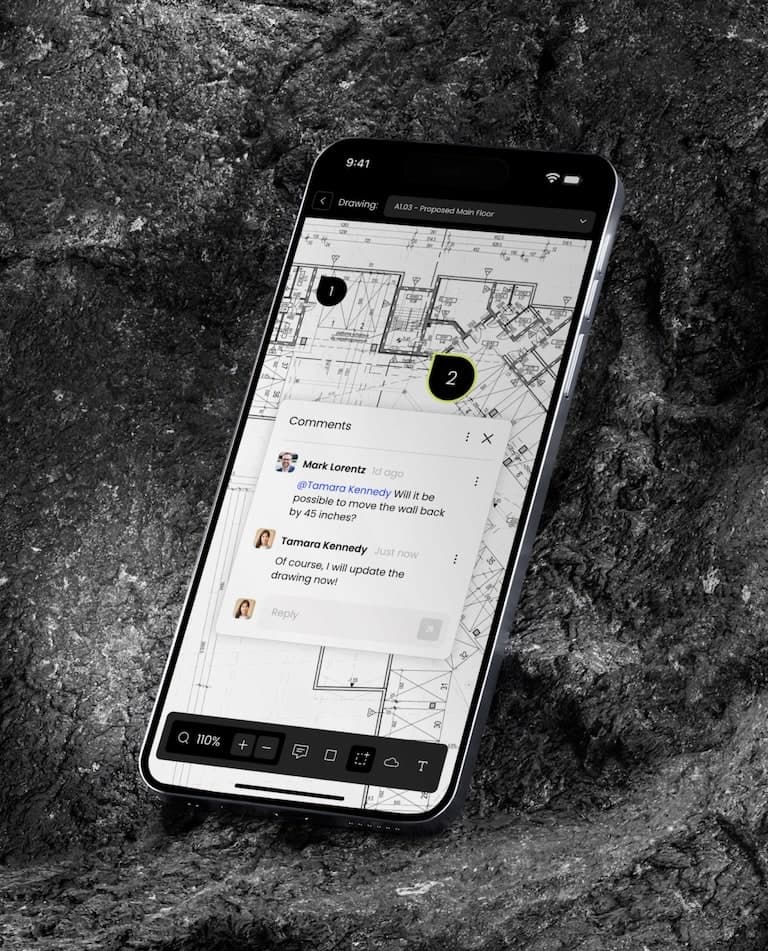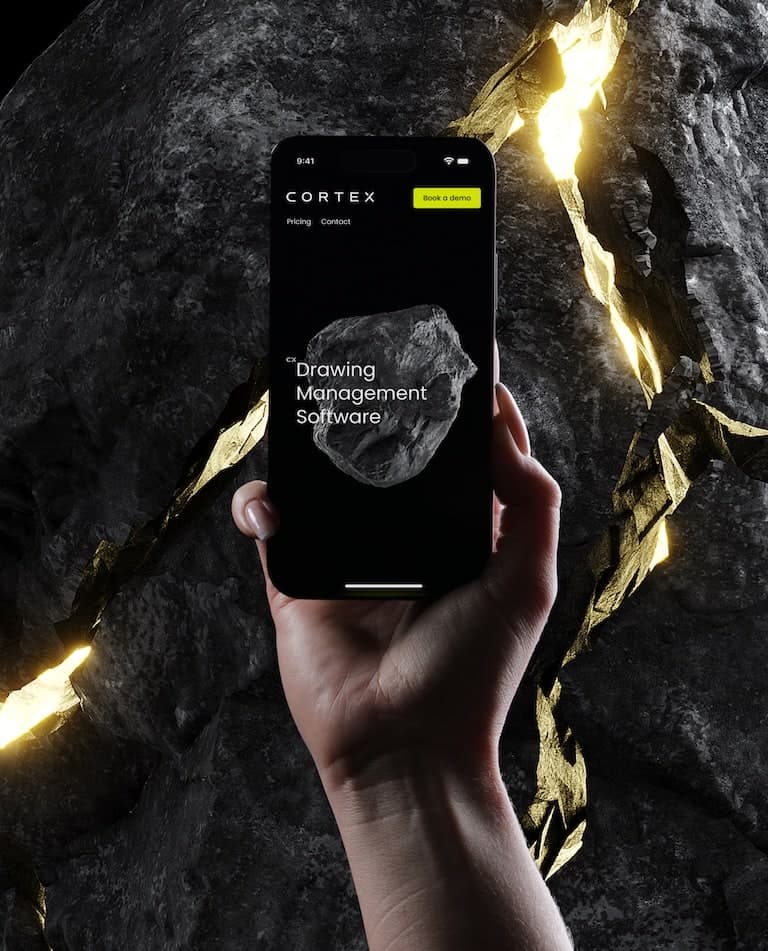Cortex simplifies document management and collaboration with real-time updates and AI insights. Keep your team aligned and working on the latest, most accurate drawings with our construction drawing software.
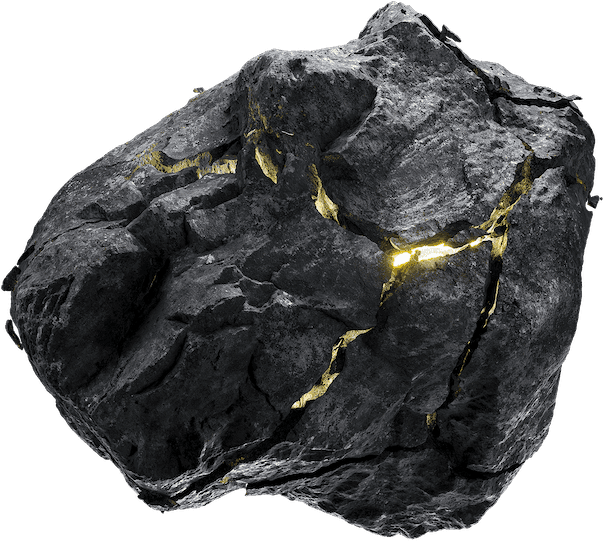
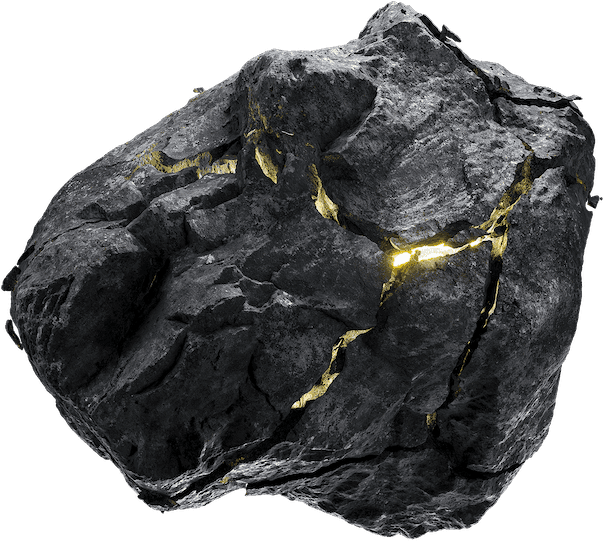
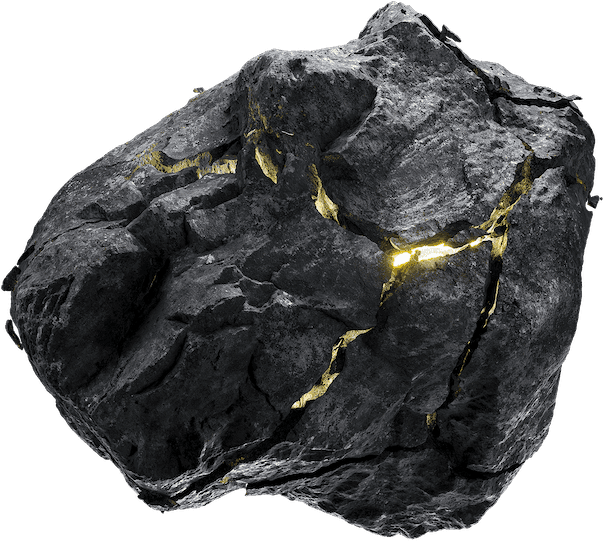
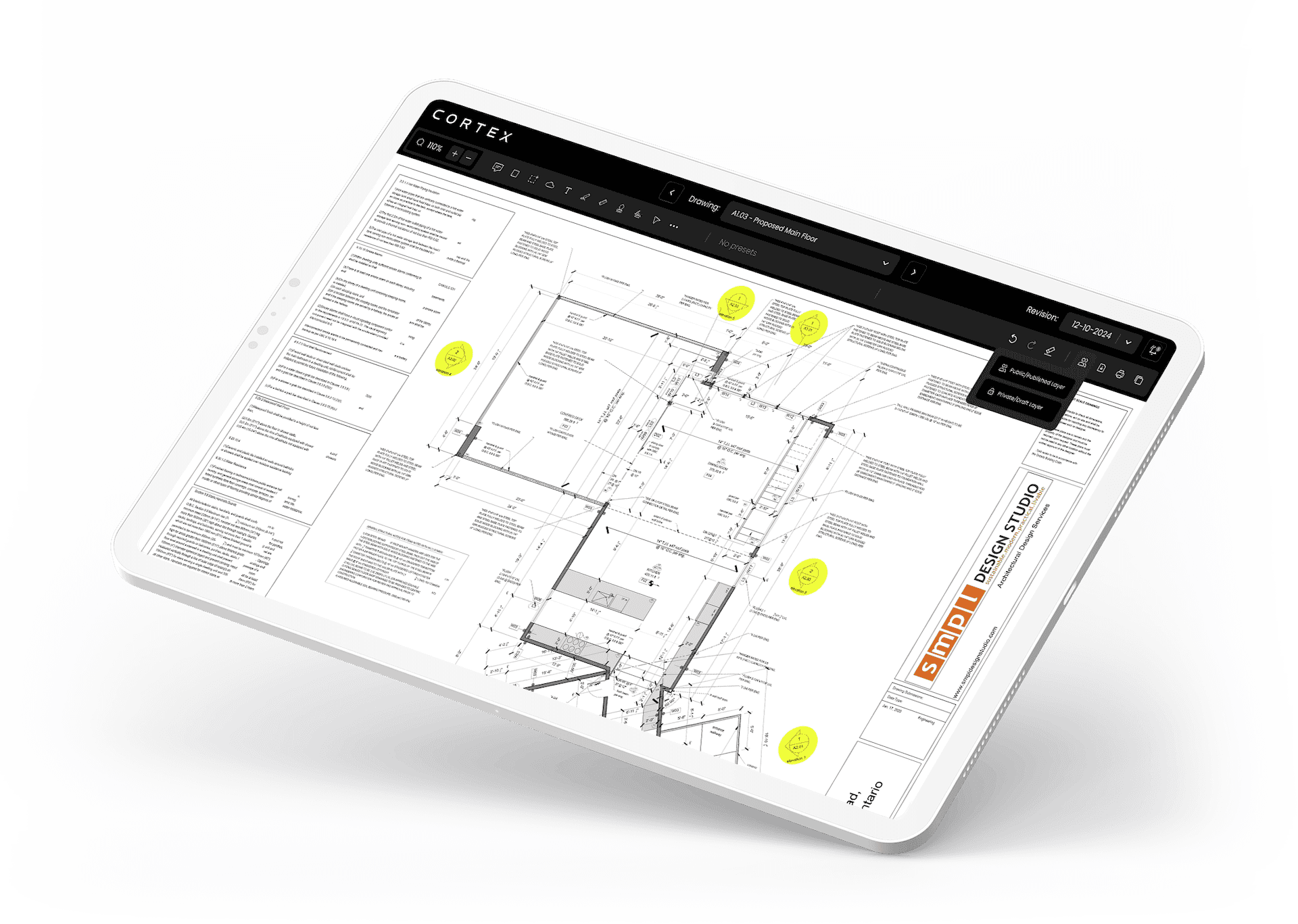
Your Single Source
of Truth for Drawings
Zero Rework
Eliminate version conflicts and drawing errors with automated version control of our construction drawings app. This ensures teams always work with the latest documentation, reducing the risk of costly mistakes.
Easy Version Control
Cortex’s construction draw management software automatically manages version history to ensure everyone is always working on the most up-to-date information.
Real-Time Collaboration
Enable instant feedback and decision-making with interactive markup tools and automated notifications. Keep your team synchronized and move forward.
Integrated Workflows
Cortex’s software for construction drawings integrates with other tools and project workflows, streamlining drawing management into your overall project management process.
Hear directly from our clients
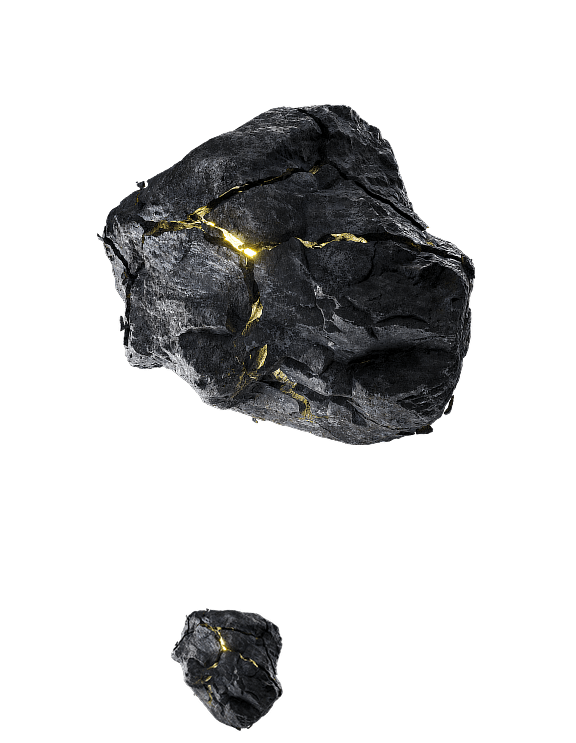
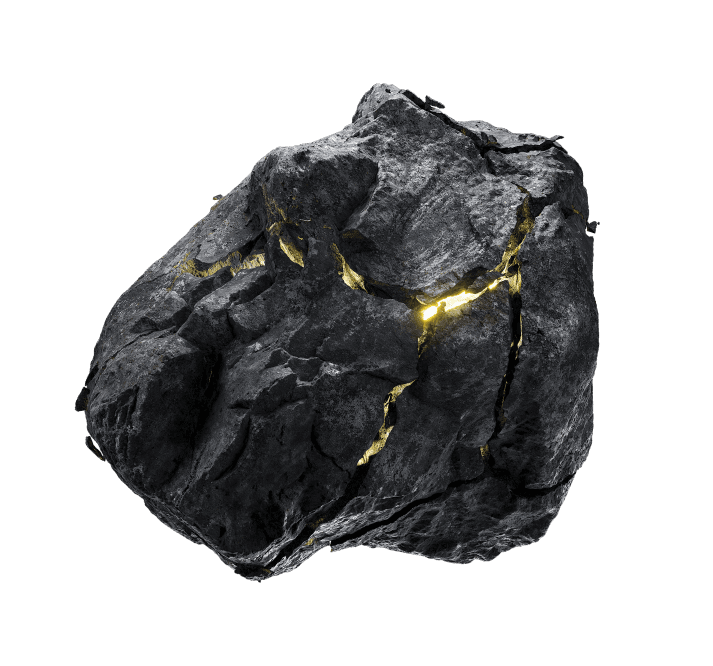

One Platform
Limitless Collaboration
Construction Drawing
Software Benefits
Eliminate Rework & Errors
With everyone referencing the same updated drawings, costly rework is minimized. Teams avoid misinterpretations, ensuring accuracy and reducing error-related delays with our construction drawing management software.
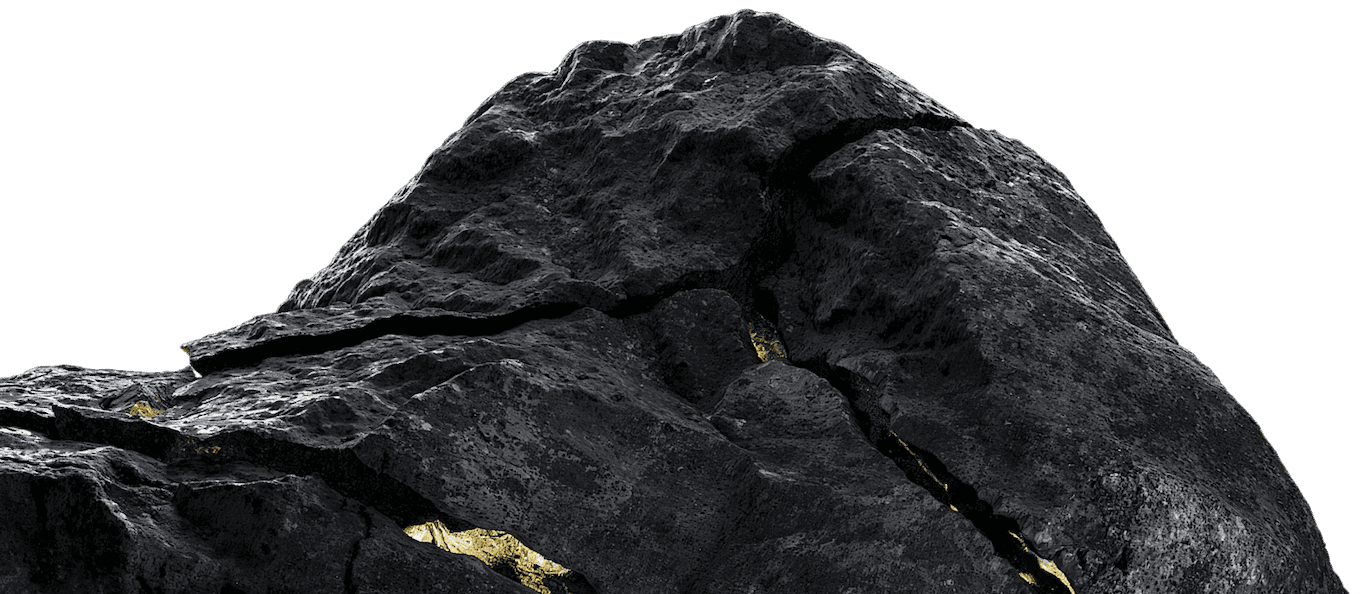
Stop Rework Before it Starts
Owners
OwnersConnect your teams, data, and workflows in one single construction drawing management platform. From plan to design, construction and operation, Cortex enables you to execute your projects as intended, gives you more confidence and offers real-time insights to boost your decision-making process.
General Contractors
General ContractorsGet instant access to the latest project drawings, real-time collaboration, and streamlined document management with our construction draw management software. Stay organized, reduce errors, and keep projects on track effortlessly.
Architects & Engineers
Architects & EngineersMaintain all project drawings, models, spec sheets, and more in one place to move faster and reduce errors. Keep internal and external communications manageable on one construction drawings platform to track all project correspondence and create transparency for all stakeholders.
Subcontractors & Suppliers
Subcontractors & SuppliersSimplify drawing management and distribute updated sheets to all your team members digitally. Use markup tools to call attention to details on your drawings and share with your team for better collaboration. Construction drawings app built for a mobile experience.
Project Managers
Project ManagersEasily manage drawings, specifications, contracts in a single construction drawing management platform from design to done. Improve design & coordination workflows with key project partners to reduce rework and drive collaboration.
Inspectors
InspectorsCortex simplifies inspections by giving inspectors instant access to up-to-date drawings, enabling real-time markups, notes, and seamless collaboration. Stay accurate, efficient, and always connected, on-site or off.
Why Construction Companies Trust Cortex DM
600+ Users across North America
Frequently Asked Questions
Cortex Drawing Management is a powerful cloud-based platform designed to streamline drawing management and enable real-time collaboration across all project stakeholders. It ensures everyone is on the same page with the most up-to-date drawings, reducing errors and rework while enhancing productivity across construction projects.
Cortex’s construction drawings software connects all team members and third-party guests — such as subcontractors, architects, and clients — at no additional cost. Everyone has access to real-time updates, markups, and document sharing, making collaboration seamless across the board.
Cortex is accessible on any device, including desktop computers, tablets, and smartphones. Whether you're in the office, on-site, or working remotely, you can stay connected to your project's drawings and updates from anywhere.
Yes, Cortex is hosted on Microsoft Azure, ensuring enterprise-level security and reliability. With Azure's global reach, your project data is securely stored and always accessible, anywhere in the world.
Yes, Cortex’s software for construction drawings has an API that allows seamless integration with third-party financial systems, enabling easy data sharing between platforms. Additionally, it is already integrated with Premier Construction Software, allowing for easy tracking of RFIs, documents, submittals, variations, and more.
Getting started with Cortex is simple. Sign up for a free demo or request a consultation to discuss your specific needs. Our team will guide you through the setup process, including activating your account, integrating with your existing systems, and training your team.